
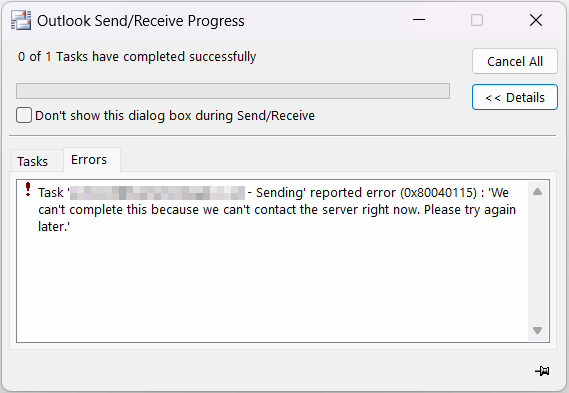
Task ’’ – Sending’ reported error (0x80040115): ‘We can’t complete this because we can’t contact the server right now. Please try again later.’
This error in Microsoft Outlook can occur due to network connection issues (as the message suggests). Make sure your Internet access is working correctly and try running ipconfig /flushdns command in the command prompt (cmd.exe).
In other instances, this can occur due to corruption in Outlook’s local email cache .ost file. This recently happened to one of my customers in Oxford on their Windows 10 Dell Latitude laptop. In this case, the issue won’t be intermittent, Outlook will simply stop updating the mailbox completely. The easiest way to fix this (assuming your mailbox is cloud-based, i.e. Office 365, MS Exchange, etc.), is simply to delete the email account from Outlook and add it again.
If you don’t want to lose your local email cache, try scanning the affected email account’s .OST (or .PST) file with SCANPST.EXE (normally located in C:\Program Files\Microsoft Office\root\Office16). Look for .OST / .PST files in C:\Users\user_name\AppData\Local\Microsoft\Outlook.
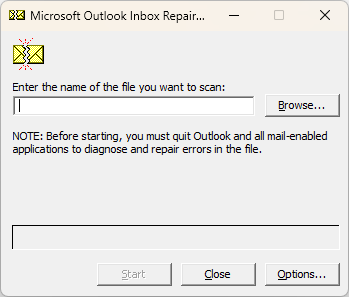
The scan can take quite long time on large files and you have to close Outlook until the scan is completed.
November 2023
Microsoft Outlook 365
Microsoft Office 365
Windows 10 Pro