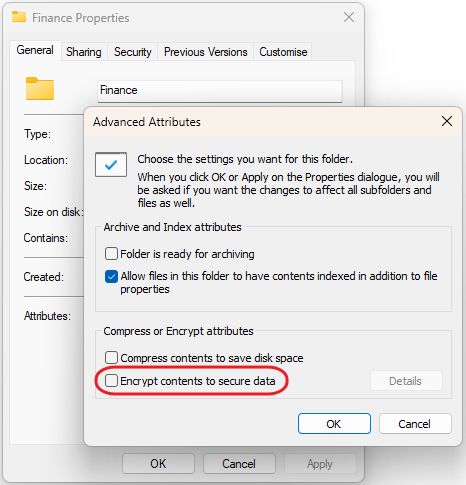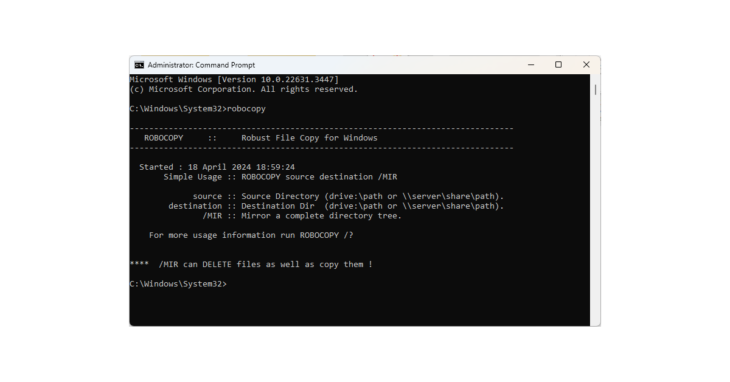
We provide IT Support Services to a few companies in Oxford and Woodstock (Oxfordshire) where robocopy is being used as a part of the backup system. I recently noticed some errors in the robocopy job log:
ERROR 6000 (0x00001770) Accessing Destination Directory
The specified file could not be encrypted.
I checked the affected directory on the source and destination servers (this particular client in Oxford was running Windows Server 2016 as their main server and the backup device was Synology DiskStation NAS).
On the destination server, the directory was missing. On the source server, all files in the affected folder had little lock symbols in the top right of the thumbnail.

This normally means that files are encrypted. Any attempt to open them was failing:
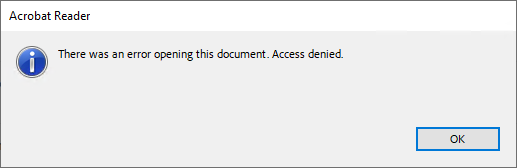
Copying/moving files was also failing:
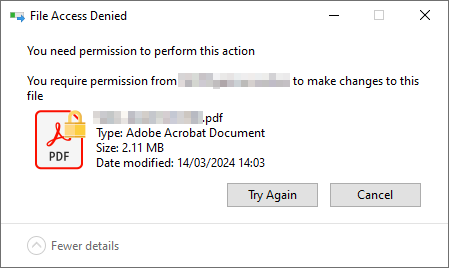
You need permission to perform this action.
You require permission from domain\user.name to make changes to this file.
I contacted the user mentioned in the error message and it was clear that they encrypted the folder by mistake. The resolution was simply unchecking the “Encrypt contents to secure data” check box in the folder properties (General tab > Advanced). This had to be done from the user’s who encrypted the folder account.