As far as I’m aware only one of our customers in Oxford was still using the “Clutter” folder in their Office 365 mailbox. It recently stopped working for them and the customer promptly contacted me.
“Clutter” is quite an old feature in Microsoft Office 365 which splits your incoming emails into important and non-important (but not spam – those still go to Junk Mail). Microsoft also has another, more recent, but very similar feature called “Focused Inbox“. The main difference between the two is that while “Clutter” is a completely separate folder inside your mailbox where emails are “physically” moved, “Focused Inbox” is only a “view” and can be easily enabled and disabled in various Outlook clients (web, desktop, mobile). This can be an advantage, but also brings its main issue – “Focused Inbox” only works if you use Outlook as your email client. It will not work with Apple Mail on a Mac, Mail on iOS, Thunderbird, or any other third-party email clients.
Microsoft has been trying to retire “Clutter” for a long time, but for now, it is still possible to use it. They don’t make it easy though… There is no longer an option to enable/disable “Clutter” from Outlook webmail Settings. Instead, you have to be a Microsoft 365 Global Administrator and run the following command from the PowerShell to enable it:
Set-Clutter -Identity <user_name> -Enable $true
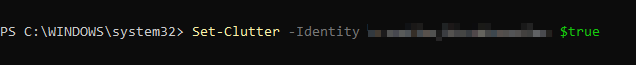
To disable “Clutter” run the same with $false at the end.
To double-check whether the “Clutter” feature is enabled or disabled, run:
Get-Clutter -Identity <user_name>

November 2023
Microsoft Office 365
Microsoft Exchange Online